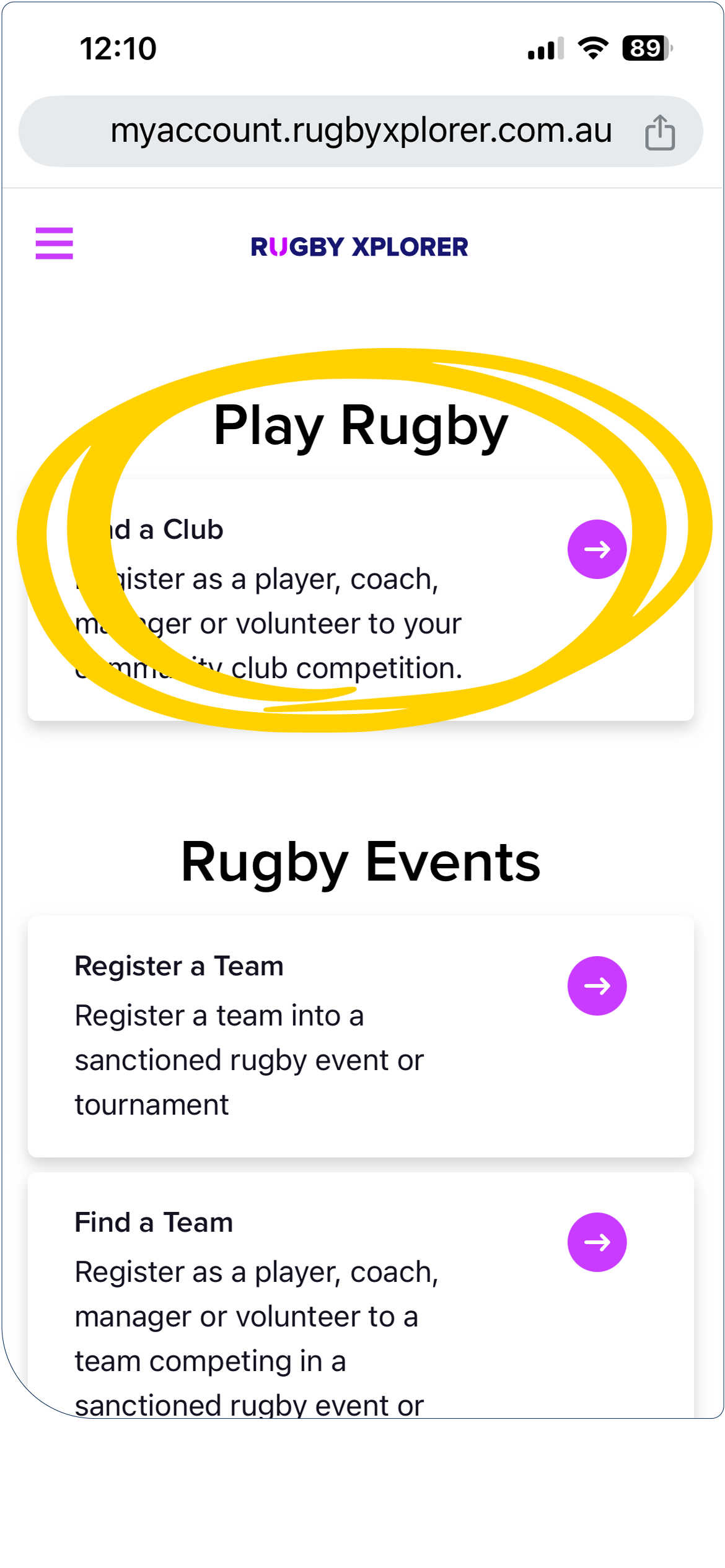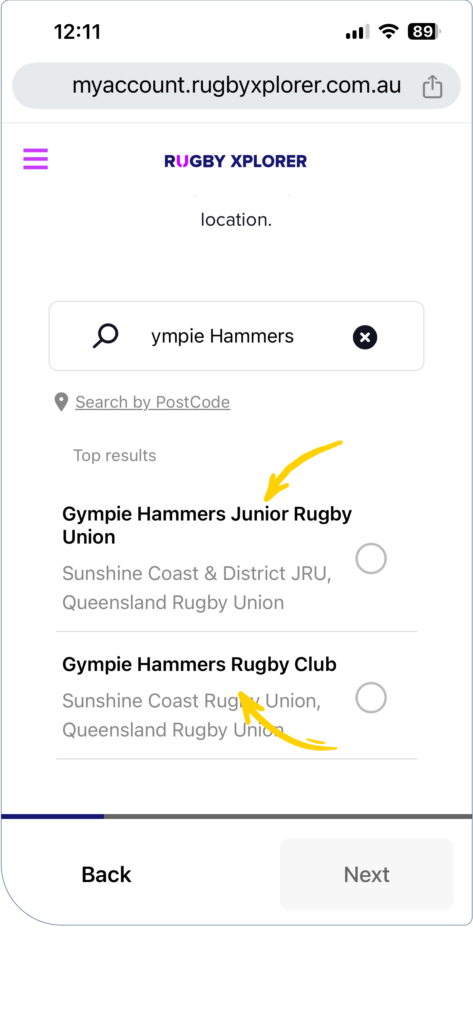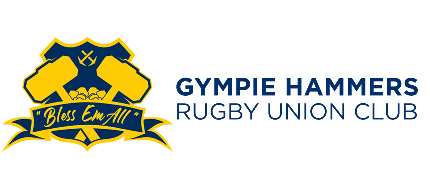2025 FEES
The Gympie Hammers fee structure is set annually, ensuring it aligns with the club’s needs and resources. We consider the current economic climate when determining total fees, as well as the fee components imposed by regional, state and national rugby, to ensure they remain affordable for all members while supporting the club’s growth and development. Less than 38% of the total registration fee goes to the Club with the majority charged by Sunshine Coast Rugby Union, Queensland Rugby and Rugby Australia to cover a player’s insurance, competition and administration costs.

FEE INCLUSIONS
Season fees include the following:
- Player insurance provided by Rugby Australia
- SCRU and QRU fees
- Hammers training shirt
- Playing shorts and socks
- Playing jersey access for games
- Weekly training sessions plus preseason
- 14 rounds of home and away games plus finals
- End of season presentation
- Team medallion
- Inidvidual voting rights at AGM
- Contribution to facility fees & equipment
- Contribution to home game referee fees
FairPlay Vouchers are a Queensland Government initiative designed to help children and young people participate in sport and recreation by reducing the financial barriers for families. These vouchers provide up to $200 to eligible applicants, which can be used to cover registration, membership, or participation fees for approved clubs and activities. FairPlay Vouchers are available to ALL children aged 5 to 17 whose parents or guardians hold a valid Health Care Card or Medicare card. To access a voucher, families can apply online through the Queensland Government’s dedicated FairPlay Vouchers portal during the application period.
HOW TO REDEEM YOUR FAIR PLAY VOUCHER
Registration must be completed and paid for before your Fair Play Voucher can be redeemed. Once you have registered as a player simply send the PDF version of your Fair Play Voucher and contact number to Gympie Hammers HERE. We will then commence processing the voucher and contact you for your bank details so we can transfer the applicable rebate directly to you. This process typically takes 14 days once we lodge the request with the Queensland Government, receive the funds and then organise the transfer to you so please be patient with our volunteers.
REGISTRATION
Registration can be completed via Rugby Xplorer on your smartphone or on a desktop. To register via your smartphone you need to use the Rugby Xplorer app which can be downloaded from the App Store or Google Play store. To register via a browser go to myaccount.rugbyxplorer.com.au
NEW RUGBY XPLORER USERS
Before you register you must setup an account. If you are a parent you need to setup an account in your own name FIRST, then add each child once you are logged in to link them to your account. All users, whether parents, carers or players will have their own RugbyID.
HOW TO REGISTER A PLAYER
1. Login to your RX account.
2. On a mobile device click the 3 lines in the top right corner
3. Select Register
4. Under the heading Play Rugby click the purple arrow next to Find a Club
5. Select the player you are registering and click next.
6. Enter Gympie Hammers in the search field and you will see two options appear.
7. VERY IMPORTANT – Select the correct Club
FOR JUNIORS: Choose Gympie Hammers Junior Rugby Union
FOR SENIORS: Choose Gympie Hammers Rugby Club
8. For Role choose Player
9. For Registration Type choose
a. XVs Juniors QLDC for all male players between the ages of 5 years and 17 years and all female players between the ages of 5 and 11 years.
b. 7s Junior Girls QLDC for all female players between the ages of 12 and 17.
c. XVs Mens QLDC for all male players aged 18 years and older.
10. For Duration choose Season.
11. Continue following the prompts and pay the Registration Fee. Don’t forget to tick the box confirming you have read the Terms & Conditions
12. Great news – you should be registered!
To register as a Coach, Manager, Volunteer or other role follow the same process but choose the relevant Role at Step 8.